
idea是博主最爱没有之一的开发工具,应该说jetbrains的开发工具都是非常棒的,idea的新特性在不停的增加,每次阅读更新日志都是一种享受像发现了新的玩具,2018年4月23这一天,本人决定开始记录idea使用过程中一些有价值的东西
有些更新的特性可能不是严格按照idea本身的版本来编排的,主要是按照博主本人发现这个特性的时间来编写,文档从2018年4月23开始编写,会逐步补充该时间之前的一些内容
技巧
@NotNull Annotations
Annotating Source Code - Help | IntelliJ IDEA
idea有一个annotation.jar提供了一些有帮助的注解,其中包括了@NotNull检查的注解,
该注解与lombok的@NonNull注解类似,会在编译代码时增加一个空指针检查,但是比lombok好的地方在于配合idea开发工具,会直接在开发界面提示空指针错误,以及在inspect code时提示可能的bug
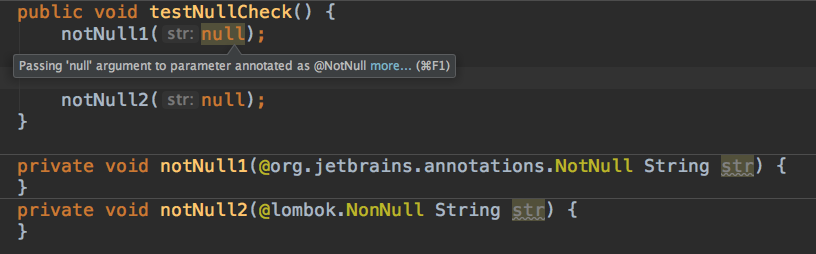
如图所示,idea的非空注解会有inspection的提示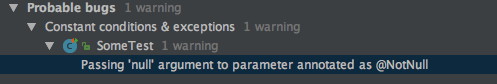
执行Analyze->Inspect Code后也会得到bug提示
新特性
2018.1
IntelliJ IDEA 2018.1.1 (Ultimate Edition)
Build #IU-181.4445.78, built on April 10, 2018
macOS 10.13.4
debug模式模拟抛出异常
可以在debug的断点位置模拟异常抛出,很实用
Throw Exception
IntelliJ IDEA 2018.1 has a new Throw Exception action that allows you to throw an exception from a certain location in your program without changing the code. It is available from the Run | Throw Exception menu, or from the frame context menu during a debugging session.
http请求工具
可以直接将@RequestMapping和@GetMapping注解的方法生成http请求
可以查阅示例文件(Tools|HTTP Client|Open HTTP Requests Collection)
HTTP Client in IntelliJ IDEA Code Editor - Help | IntelliJ IDEA
Access HTTP request mappings from the editor via the new REST client
Now, after you run a Spring Boot web application, a new icon is shown in the gutter for methods with @RequestMapping annotations that handle incoming HTTP requests. Click this gutter icon to open all the mappings in a scratch file with an .http extension and perform an HTTP request in the editor via the new REST client.
For methods with @GetMapping annotations, you have the choice to open the mapped URLs in a browser, or open a request in the HTTP Request Editor.
Note, that you need to add the dependency for the spring-boot-starter-actuator to your pom.xml or build.gradle file.
其他特性
代码可以按行提交了(git add -p)